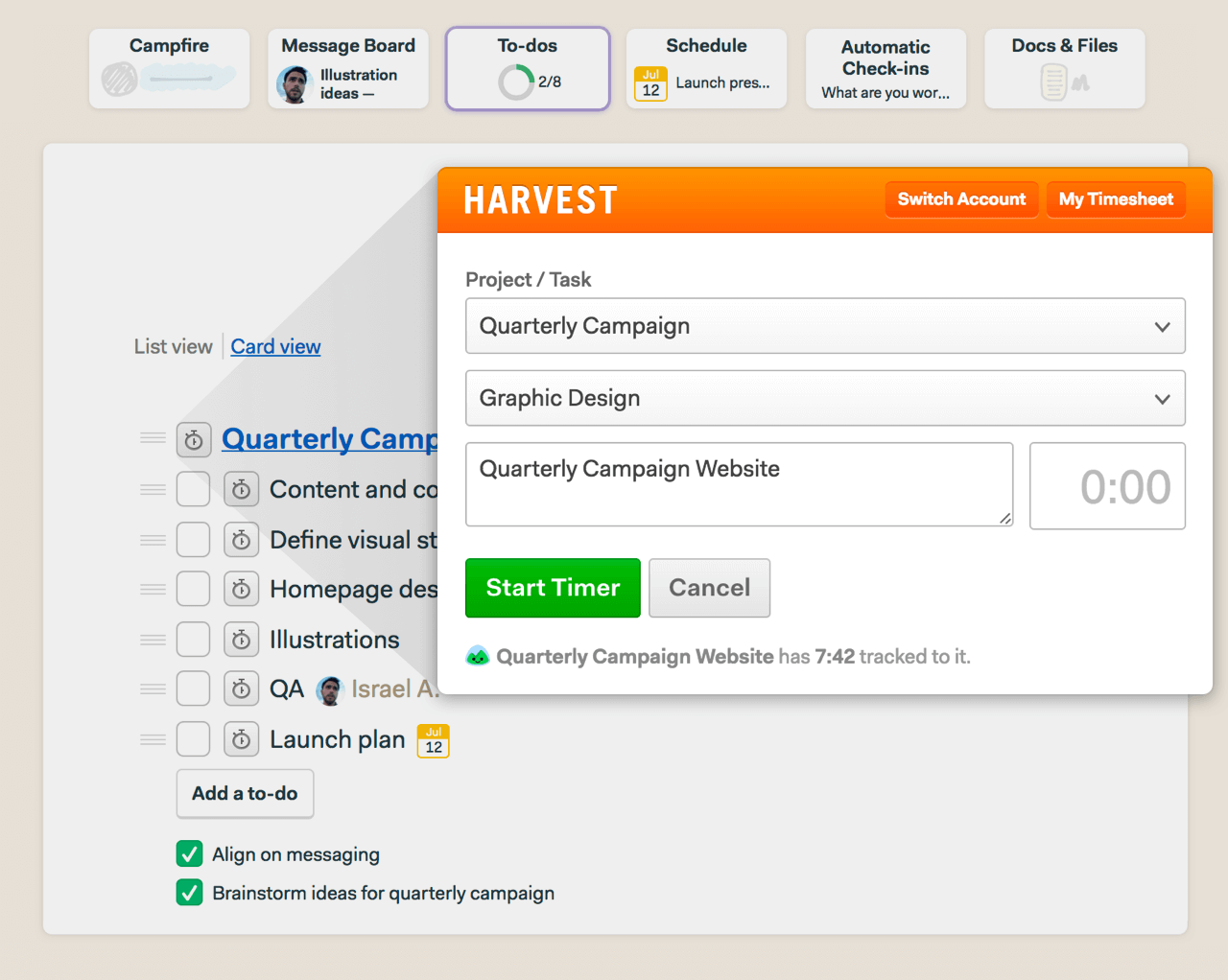
One of our goals is to make time tracking painless by bringing it directly into your workflow. We integrate with the tools you use most frequently, so you can track time without interrupting your work. You’re more likely to start a timer—and make sure it’s updated throughout the day—if you see a timer right there in the tool you use to manage your work. For lots of people out there, that tool is Basecamp.
Harvest has had a long-standing integration with Basecamp Classic and Basecamp 2, but we were a little slow integrating with Basecamp 3 (sorry about that!). Well, the wait is over. We’re officially extending our Basecamp integration to Basecamp 3.
How does it work?
If you already have a Harvest account, all you need to do is install the Harvest browser extension for either Chrome or Safari. (Not a Harvest customer? Create a free trial to get started).
After you install the extension you’ll notice timer icons next to your to-do list in Basecamp. Click through to an individual to-do and you’ll see an even larger “Track time” button in the upper right-hand corner.
Both buttons open a Harvest timer, right in Basecamp. You can select what project and task you’re working on, leave any relevant notes, and start a timer.
Haven’t created a project in Harvest for whatever you’re working on in Basecamp? Just click the link at the top of the timer and it’ll take you straight to the project creation page in Harvest.
Insight into Basecamp… and your business
The integration doesn’t just let you track time, it also gives you insight into your Basecamp to-dos. At the bottom of every timer you can see how much total time has been tracked to that to-do. And in Harvest you’ll see a Basecamp icon and a link to the relevant to-do next to that time entry, so you can follow up and see exactly what your team was spending their time on.
Not to mention, as a Harvest customer you can take advantage of all the normal reporting options Harvest offers. Harvest takes all of your team’s time entries and collates them into intuitive visual reports. You can see how long each individual worked and on what projects. You can see how much time your team has spent on each project, how close you are to your budget, how much of your time was billable, and a lot more.
Harvest makes available all the critical information you need to keep up with your team, manage your projects, and run your business. You can even create invoices, send them to your clients, and get paid online, all through Harvest. Our goal is to streamline the entire process surrounding your projects, from organizing and executing to analyzing and getting paid.
Check out the new Basecamp 3 integration or create a free Harvest trial to discover how easy it can be to add time tracking to your workflow.